How to Make Menu Bar Tidy
In recent versions of macOS (Big Sur) the menu bar was changed again, in my opinion to worse: the addition of Control Centre, merging the clock and Notification Centre, and the inability to hide them. More clicks are needed to get things done. The bar itself is noisy and the information density is lacking.
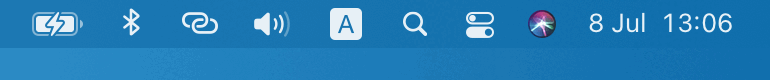
The Bluetooth icon is not even aligned properly. In other words, I hate it and it distracts me.
Below there's a snippet to purge it.
This will work only with disabled SIP.
The -w option makes it permanent between logins.
#!/bin/shcd /System/Library/LaunchAgents/launchctl unload -wF com.apple.controlcenter.plist# to put everything backlaunchctl load -wF com.apple.controlcenter.plist
Spotlight, Siri, and Time Machine are switched off separately in the preferences.
This might be not the most elegant solution but for me it works. I rarely need to switch my Wi-Fi, Bluetooth is working automatically, I use ears for volume control. Other options are available via shortcuts and Spotlight.
Since Notification Center is buried behind the clock now, it will be gone after you apply the purge. A trick to open it without the icon is to use hot corners; notifications are sent as before.
Hide Other Apps
You could hide a third-party app icon from the bar even when it's not offering an option to do it. You only need to find its bundle identifier (ID). Use the snippet below and restart the app afterwards.
#!/bin/sh# pass "Chrome" or "/Applications/Xcode.app"ID=$(osascript -e 'id of app"app name or path"')defaults write $ID "NSStatusItem Visible Item-0" 0
To reset back, type the same but with 1 instead 0 at the end. It won't work with all apps, though.
Why & Why
Clearing out the menu bar can be useful for someone who wants to record a video or take a nice screenshot. Privacy can be a reason as well. For me it's that the default menu bar is too noisy and I rather put something useful on it, preferably text since it's dense.
But the problem behind is much more than just bad icons. The system under the hood has leaked and make user experience worse. The clock merged with Notification Center and Widgets: one object is actually three. Instead of one click there're two. You can't hide or move it either.
Maybe, it was just simpler to put everything under one bundle technically, maybe it was just iPhonification of macOS, for a user it's weird and uncomfortable surely. Fight for your rights in the menu bar! Ask developers for an option to hide their icons!
I released a beta version of Redline - a Mac to-do application that lives at the menu bar. It promotes the right work habits and respects your attention.